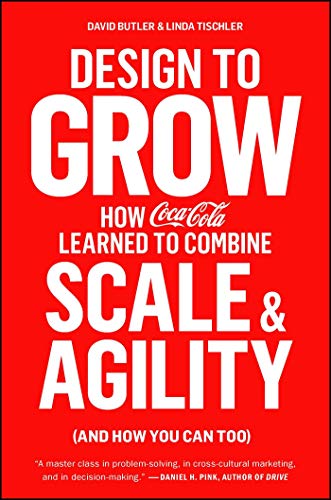Good UX (User Experience) Design is Good Business.
Entering year 2022, the role of UX is still evolving with untapped business potentials. A decade ago, many companies were struggling to deliver good user experience with their digital products. Over the years, enterprises of all sizes around the globe have been embracing UX design, research & strategy to achieve business goals.
UX research & testing are no longer done extensively on just site or app interface, but also on other aspects: chatbot conversation, AI voice command, IOT, and even physical experiences. Given that we’re now blessed with beautiful & user-friendly apps to complete everyday tasks effortlessly, providing good user experience is no longer ‘good-to-have’, but a ‘must-have’.
Despite the unprecedented growth and influence of UX design, many companies are still facing challenge to be design and user-centric. A recent study on 1,700 companies by McKinsey, revealed that while design-led companies have 32% more revenue than other companies, most companies still do not understand design leadership at all. Unsurprisingly, many find it difficult to measure user experience and communicate it with business management, thus not getting the necessary authority to empower teams to be a truly design-centric company.
At Netizen Experience, we collaborate a lot with forward-thinking enterprises, especially around Asia, to adopt UX as part of their business strategy. We still receive a lot of questions from various types of organizations on how UX can help in their business, instead of just delivering good looking and usable products. We decided to answer some of the common questions in this guide. You may navigate to any topic that interests you by clicking the links below, or just keep reading.
- What, Why, How
- How UX can Really Help Business?
- Quick Case Studies:
- What’s in the UX process?
- Other things to know
What is UX design?
User experience (UX) design is the process to deliver user centric products & services. In layman’s terms, it is adopted by individuals, teams and businesses to craft user friendly experience for users.
UX is not UI
Before we continue to cover more topics, we (still) need to make it clear that ‘UX is not UI’. The assumption of ‘UX is the same as UI’ is still the number 1 misconception, since many years back. UI stands for ‘user interface’; as its name suggests, UI is the visual elements that are visible to users, for example: buttons, icons, menu, search bar, forms and many more.
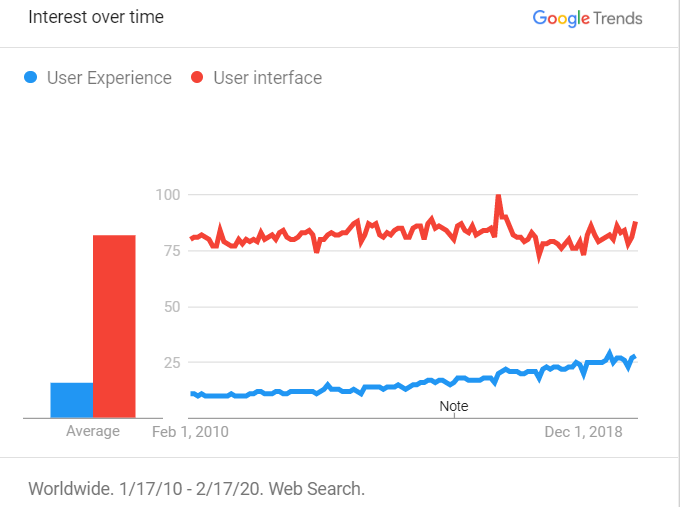
Note: UX community groups and events are great places to learn more about UX design & research topics. We are humbled with the opportunities to support and learn along with various communities in Asia, such as UX Singapore, Taiwan, China, Hong Kong, Philippines, Indonesia, and Malaysia.
Despite the effort by UX community groups to educate that ‘UX is not UI’, this statement is still strange to the public. Just like how people in the past perceived programmer as one who fixes computer, UX designer is often misinterpreted as ‘people who makes websites look beautiful’.
The table below quickly compares the differences:
Someone who work on.. | and trying to answer questions like.. |
UI (User Interface) | How should the button look like? (look & feel) |
IxD (Interaction Design) | Where is this button link to? (user flow, wireframe..) |
IA (Information Architecture) | How can user easily navigate and find these info? (Card Sorting, navigation menu design..) |
UX (User Experience Designer) | [All Above!] How is the overall experience in using this app/site? |
And.. User Research practitioner would have asked “why do we even need this button?”
If you’re interested to understand more, our team created this simple slide guide below to help beginners to understand some common UX design myths, and cover topics like:
- Usability testing
- Information architecture
- Card sorting
- Tree testing
- Some useful design principles
Why is UX Design important for business?
Design-led companies generate 32% more revenue than other companies. – McKinsey
Even a 100-year- old company like Coca-Cola understands the importance of good design and being customer-centric. Coca-Cola hired a design leader David Butler as VP of Design to shape the giant group as a design-driven company, and later promoted him as VP of Innovation and Entrepreneurship to lead ‘disrupt innovation’.
You may read a quick summary of this book and learn some examples on how being customer-centered can help to unlock creativity and improve business bottom line.
Remember, there’s no stupid user, but bad designer.
If a traditional retail brand can adapt to be design and user centric, forward-thinking digital companies have no excuse.
There are several benefits to your business by providing good user experience in your product & services. Here’s a few obvious ones.
Benefits of UX to business:
- Less Support & Training
- Greater Marketing ROI (Return On Investment)
- Higher Sales or Conversion
- Reduced Development / Maintenance Cost
- Improved User Satisfaction & Retention (Word-of-mouth, referral)
Big enterprises like IBM achieved ROI of up to $100 for every $1 spent on usability testing, a very common approach in the UX design process. IBM realized the importance and benefits of UX, and invested $100 million to expand their design arm to serve corporate clients.
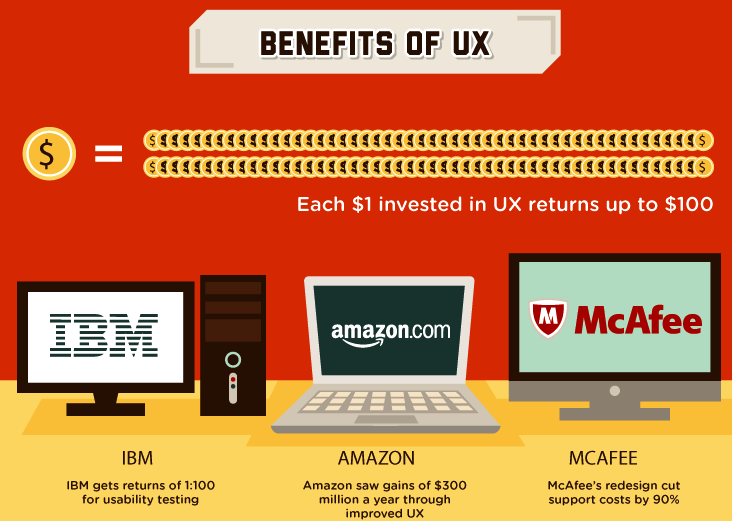
Benefits of UX
These benefits are not exclusive to fortune 100 companies but for organizations of all sizes, including multinational corporations, small-and-mediums, government, agencies and even startups.
If you’re running an e-commerce or consumer facing product, having better usability means healthier business conversion, and ultimately leads to greater marketing ROI. Conversions can be tracked, measured and improved; some common metrics include: add-to-cart rate, e-commerce conversion, sign up rate, and more.
UX does not only contribute in generating more revenue, it can also help to reduce cost significantly. Certainly, a user-friendly product would require less support & training, thus helping businesses to save cost, time, and headcount. The product is likely to save cost without requiring frequent changes that are caused by bad UX.
We’ve also observed successful case of enterprise clients building user-friendly internal tools that empower teams to perform better, and becoming happier at work!
How UX can really help business?
Good design is not about how it looks, but more importantly, how it works – Alvin Chai
UX design process has a lot more to do than the ‘design’ aspect. Below we will cover the step-by-step process, roles, deliverables, and some useful comparisons. Before that, here’s some quick case studies that you’ve been waiting for.
We selected 3 different business nature from our clientele, from fortune 500 company, to government agency, and local small and medium enterprise (SME).
- Insurance Purchase Should Be Easy: improve business conversion & reduce support cost
- Media Engagement: government agency & media powerhouse
- Digital Transformation / O2O (Offline-to-Online): physical retail hobby store to online experience & sales
Insurance Purchase Should Be Easy: improving business conversion & reducing support cost
AIG is the one of the largest insurance companies from the U.S. They were interested in finding out how to improve their business, ultimately to get more insurance purchase via their online channel.
We first conducted usability testing to understand where users were lost or confused when purchasing insurance on the website, and we also investigated the reasons behind their confusion. As a result, we extracted a lot of customer pain points during their purchase journey and gained deep understanding of the reasons behind their abandonment.
We also look into the analytics data to further understand potential issues and existing user behavior trends. Analytics data empowers stakeholders with accurate information to decide on whether the revamp design should focus on mobile-first or desktop-first experience.
Without all the user research insights through usability test and data analytics, we would have been conducting a revamp without solving any end-customers’ pain points.
Without UX research, a new revamp design would merely be exchanging a set of existing problems with a new set of problems.
With the qualitative and quantitative data collected, we proceed to revamp the site with new design and development. Our team also implemented a better way for the business to scale their website across regions.
With this evidence-based approach, we delivered a new site with better UX and optimized load speed*. As a result, the newly revamped site achieved more than 30% increase in purchase conversion, and also reduced 90% of their server support cost. This easily represents hundreds of thousands of dollars in bottom line improvement.
“A 1-second delay in page response can result in a 7% reduction in conversions” – Research by Akamai
*Note: Good UX is Good SEO (Search Engine Optimization) too. A fast load speed is important in improving user experience and lead to greater search engine ranking.
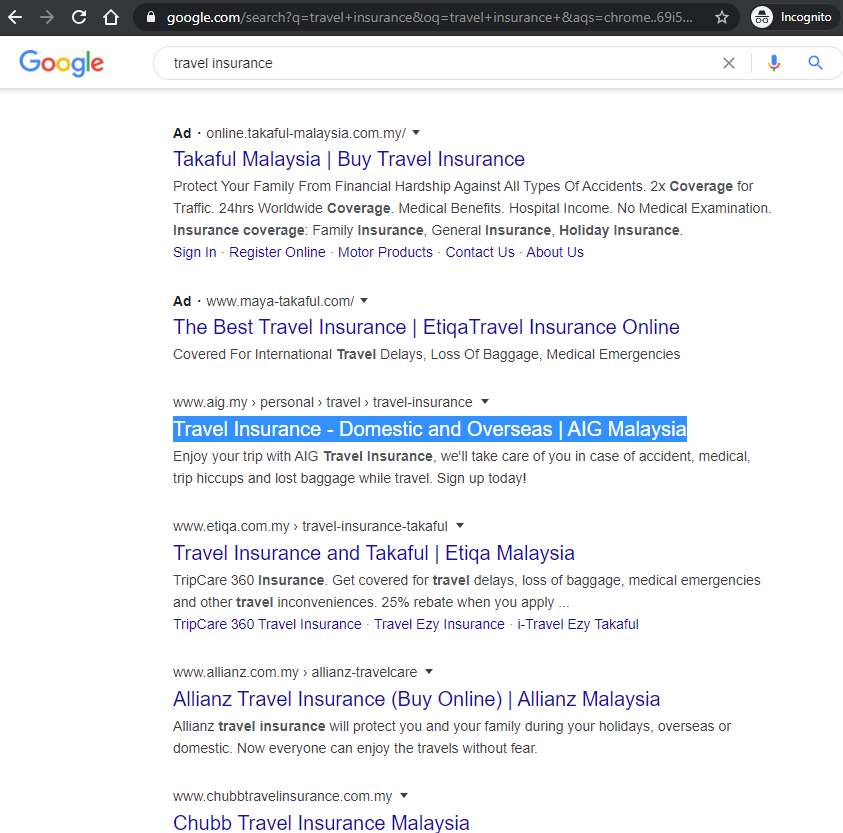
Ranked Number 1 for ‘Travel Insurance’ keyword search
Media Engagement: government agency & media powerhouse
We were working on an educational media site by government agency, it is designed for youths to access useful employability information.
After conducting user testing, we quickly realized that the users generally do not understand what they can get out of the website, some thought that it is a job portal. Users who understood the site, also faced challenges in finding the right content for them. Therefore, we proceed with a series of user research activities to improve its information architecture.

The end goal was to make it easy for users to understand the site, and improve its findability of information. Backed with the research insight, the new site achieved greater engagement metrics: lower bounce rate, higher page view per user (+76%), and duration on site.
Thanks to the improved metrics, the client was able to achieve greater business goals, even when they spent less on their advertisement marketing budget. Not only they gained more new users within a short period of time, existing users were also returning more frequently to engage with the site.
For another broadcaster and media content site in Malaysia, we implemented machine learning to recommend personalized content to users, based on their past engagement and behavior on the platform. This helped to retain users on the platform when they constantly receive content recommendations that are highly relevant to them.
Digital Transformation / O2O (Offline-to-Online): physical retail hobby store to online experience & sales
UX design is not only exclusive to big corporations like above. If done right, a local SME can thrive with it too. Cards & Hobbies is a hobby card retail business with store in Kuala Lumpur, Malaysia. Our team partners with the company to explore ways to digitize their hobby experience and sales channel, of course, by putting card players (their main customers) at the centre.

Digital Transformation: Netizen Team recording and analyzing user behaviour at the physical retail store
After completing a round of UX design workflow: from user interview, to wifreframing, prototyping and usability testing, we found that majority of users when visiting the website already know what product they want to buy. The hobbyist and game players would have done their research on other online forums and websites before making a decision to buy. Therefore, the search engine of the website needs to deliver a good user experience to support their needs.
There are more than 20,000 products and growing, therefore helping the customer find the product as quickly as possible is crucial in supporting their buying experience. Based on user research and understanding of the user’s needs, we implement suggestive search, where the search bar would suggest product name based on the first few characters the user typed in. In addition, we design the search engine with 10 broad filters that the hobbyist tends to look for. And there are sub filters to help users to narrow down to the products in the shortest time possible.
Many businesses uses a general search engine for their online business. But it often deliver disappointment to the users as off the shelf search engine does not caters specifically to support your user needs and business nature.
Google uses a similar approach, where they focus on the speed they can deliver you the search research. This is because they know, every second matters. With less time needed for search, their user will do more searches and in turn increase more advertisement revenue for Google.
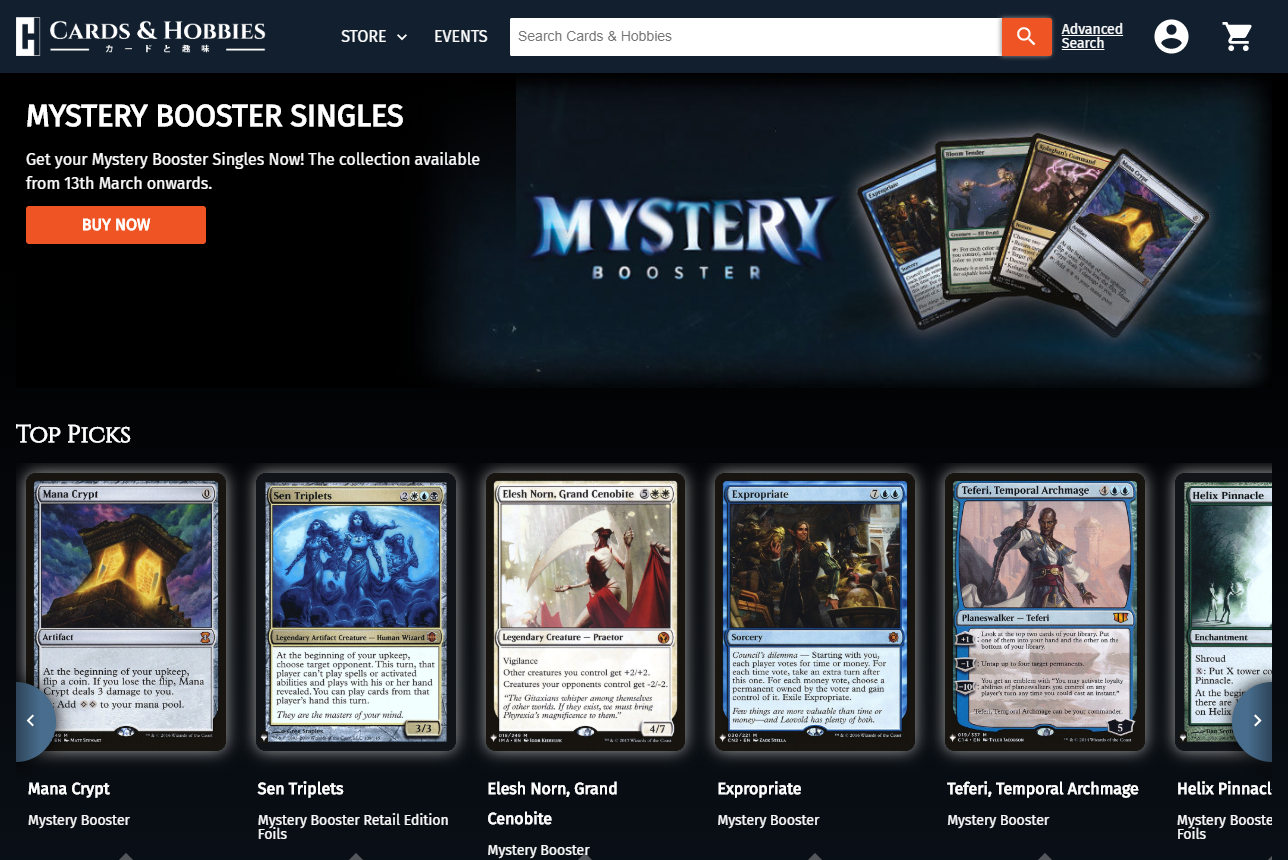
Cards & Hobbies Website
We developed an online store and launched it with beta users, and it was very well-received by them. Still, we picked up a few things to improve before we officially launched the site to the public. The online sales exceeded its offline store sales within just 2 months, and showing no sign of slowing down. We then continued to analyze the site with analytics tools and conducted A/B testing, to continue optimizing conversion for different user demographics.
Based on the analytics data we gathered, we came up with 2 different design styles for Desktop and Mobile users to improve experience and conversion. The result? The checkout rate improved by more than 10%.
If you’re wondering what are the typical process we did for case studies above, here you go:
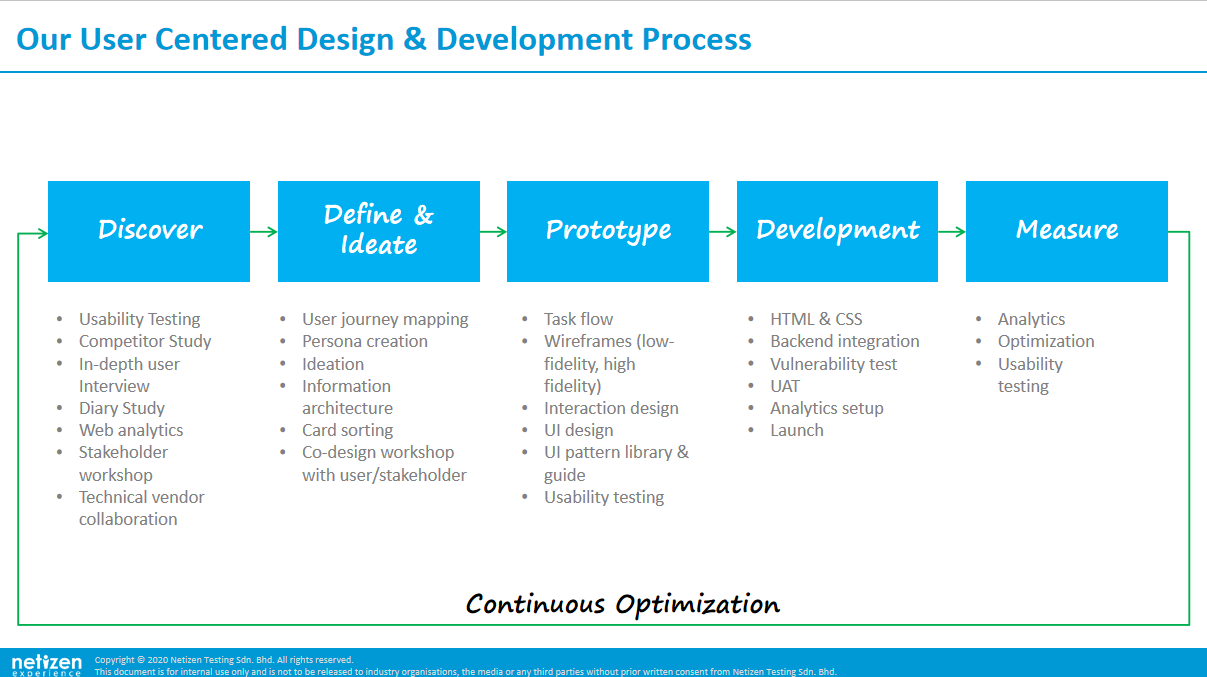
UX Design Flow & Development Process
We hope, with the few quick examples above, you are now able to gain some understanding on how UX design can help businesses. If you’re still interested to learn more, just keep reading.
Don’t get enough? You may also find a lot of past studies (with real user testing videos) we shared publicly before, and we are going to share more soon. So, stay tuned!
UX Process & Deliverables
You will be able to find many different ‘UX process’ steps from the internet, where you also get to see a mix of ‘Design Sprint’, ‘Design Thinking’, ‘Lean UX’ process and more. To keep things simple for this article, we will stick with the following steps as a typical UX design process:
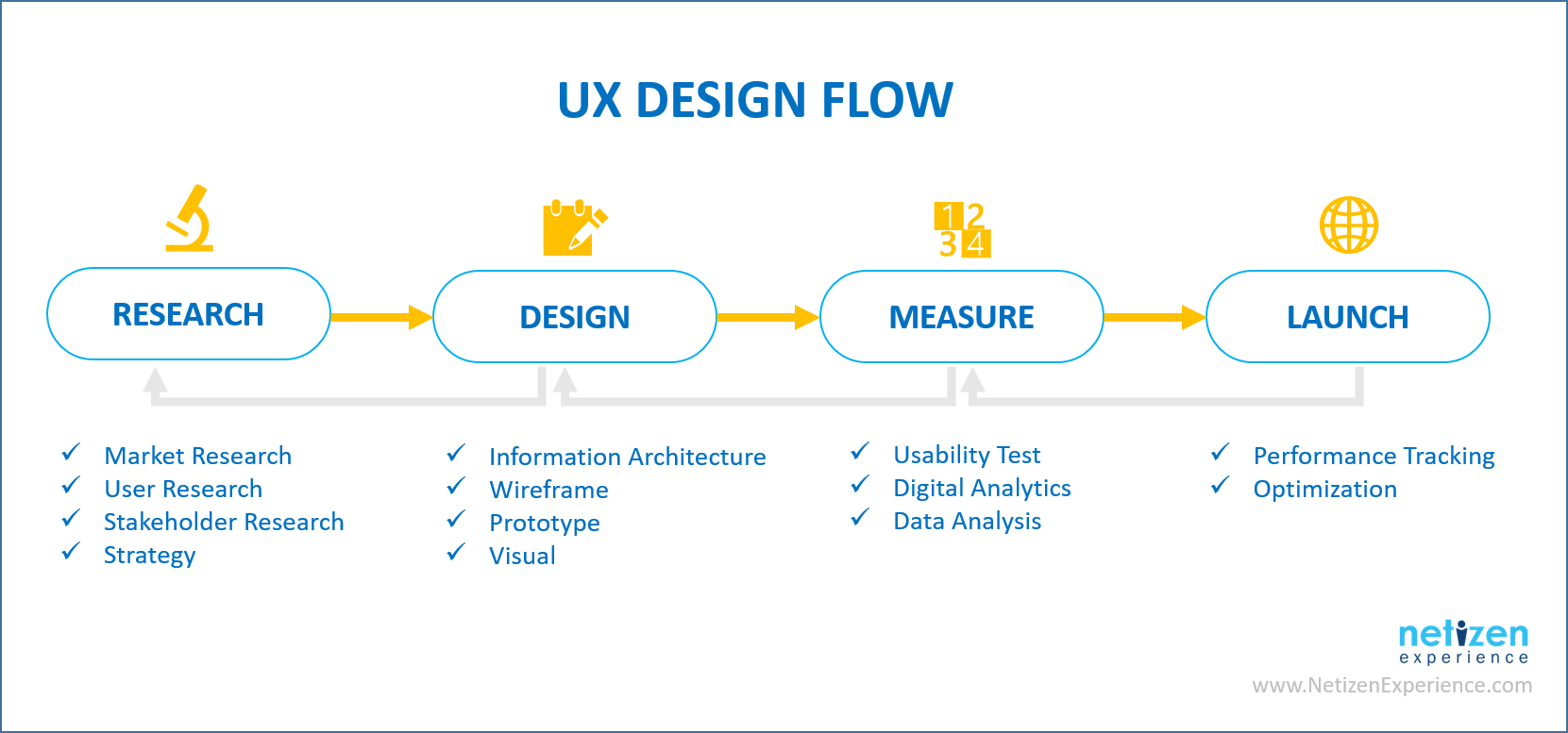
UX design process
Example of activities & deliverables involved in different stage:
Stage | Methods | Deliverables |
Research | User interview, data gathering, data analysis, web analytics, stakeholder workshop, heuristic evaluation, survey form |
|
Design | Wireframing, prototyping, development |
|
Measure | User testing, analytics tracking, a/b testing |
|
Launch (Iterate) | Website improvement, optimization |
|
Note: Table above is a general guide. Depending on the stage of your business, it might be unnecessary to go through the whole end-to-end process. Our experienced UX consultants will be able to advise you on what’s the best method for your business.
UX Roles & Responsibilities
The most common role that you can see in almost all the job portals is UI/UX Designer. It is important to understand that UI designer and UX designer can be a completely different role, and you might not want to hire a Two-In-One UI/UX Designer.
UX is a team sport
It should not be the role of designer or just 1 person, and sometimes it takes the whole organization to really adopt UX. However, there are some key roles to consider for your “UX Avengers” team.
So, who are the one executing the activities and provide deliverable stated above?
These are the typical UX related roles:
- Designer / Prototyper
- UX Researcher / Strategist / Consultant
- Product Manager / UX Manager
Role | Responsibilities | Things They Do |
Designer: Interaction Designer, UX Designer, Prototyper, UI Designer | Instead of focusing on the aesthetic and all user-facing aspects like a graphic designer, interaction designers focus more on the interaction between users and computers, as well as the end-to-end experience flow. |
|
Researcher: Design Researcher, Data Analyst, Quantitative Researcher, Usability Expert, Information Architect, Conversion Rate Optimizer | User researchers do everything they could to understand user behaviours & needs. They capture both qualitative and quantitative data to help team understand user behaviour. |
|
Product Manager: Product Owner, Project Manager, UX Lead, UX Manager | [Tricky to describe, depending on organization] Fun Facts: CEOs of Microsoft, Google and Yahoo were all Product Managers. |
|
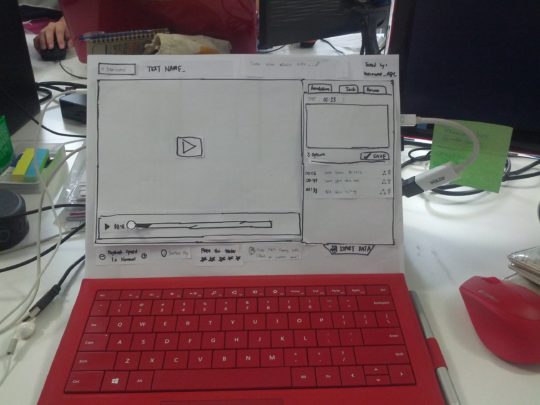
Example of Lo-Fi Paper Wireframe/Prototype
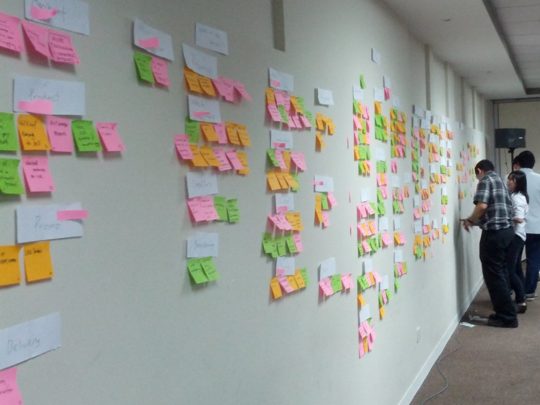
Innovation Workshop conducted by user researcher
In a smaller organization setup, product manager may assume roles of UX design, research, business development, scrum master and even programming.
To learn more in-depth about the roles above, you may refer to this article by our team: UX Roles beyond UI Designer: Interaction Designer, User Researcher, Product Manager
UX Methodologies: Research & Tools
As listed above, there’s a long list of methods and tools can be used. The 2 most commons research activities are: usability testing and user interview, which we will cover more with relevant articles.
User Research & User Interview Tips

User Interview session

If you need a cheatsheet to conduct user interview by knowing what are the preparations required and things to take note during interview, check this out: User Research Quick Tips: User Interview
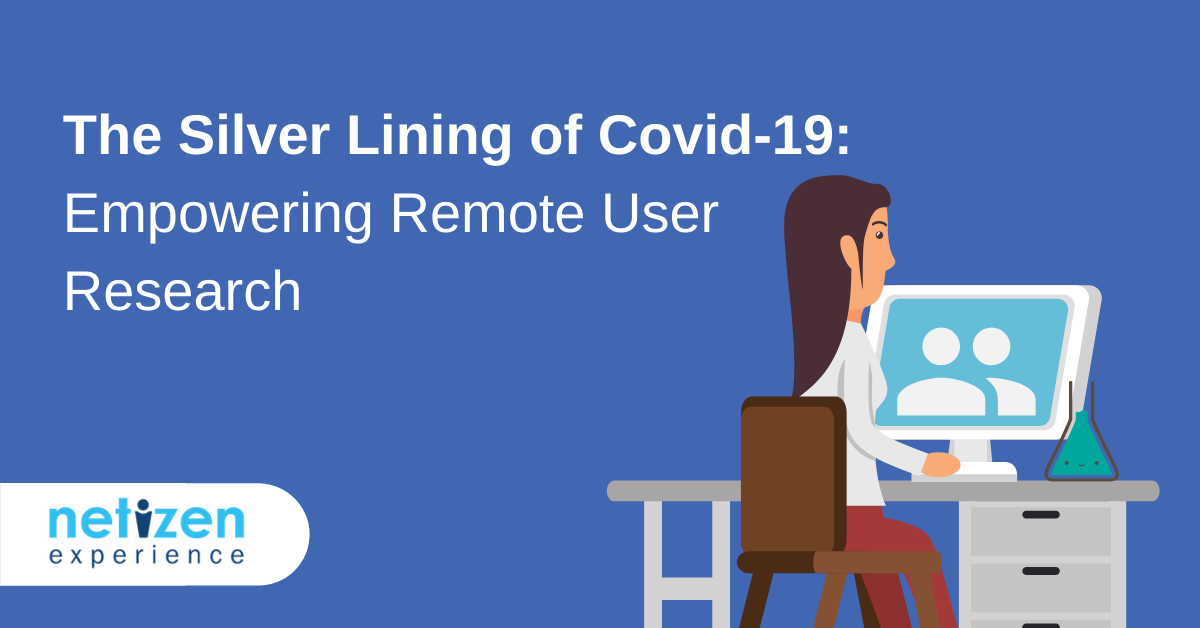
Here we also listed some useful tools & methods to conduct User Research remotely:This is an example of User Persona we created, after conducting the user interview:
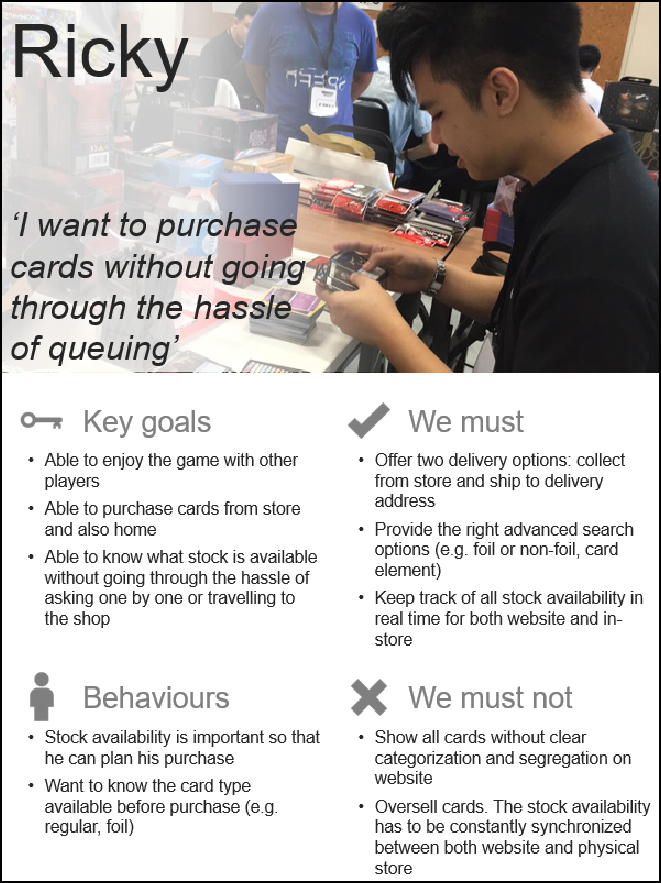
User Persona
Other than 1-on-1 user interview and panel session, a group stakeholder workshop can be conducted too, and usually filled with lots of sticky notes on wall.
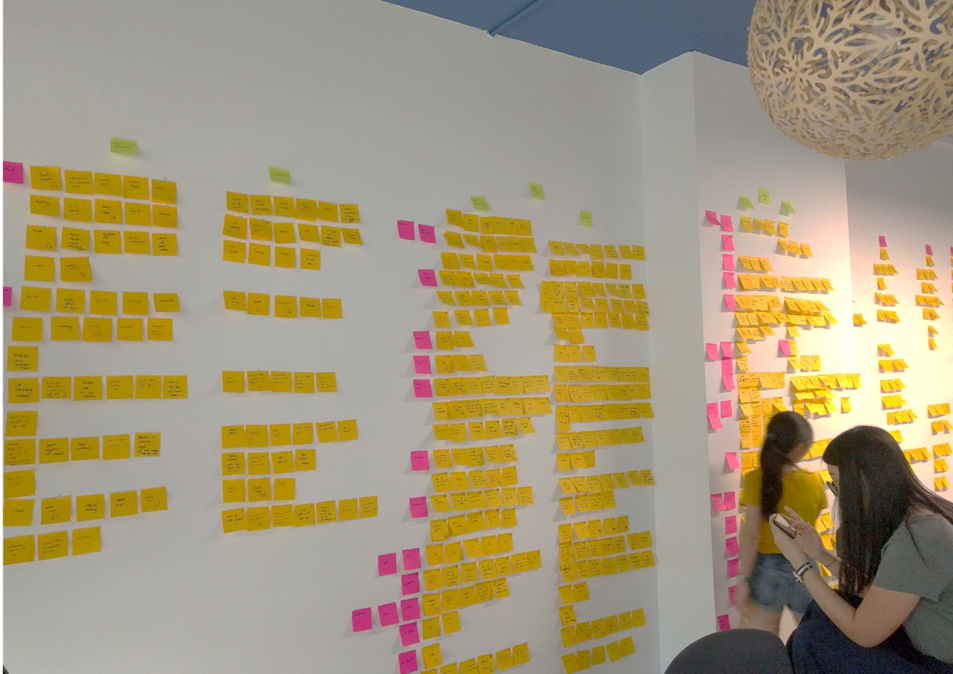
stakeholder UX workshop
With the user insight we gathered, we can either proceed to create an experience journey map and/or continue to work on wireframe and prototype.
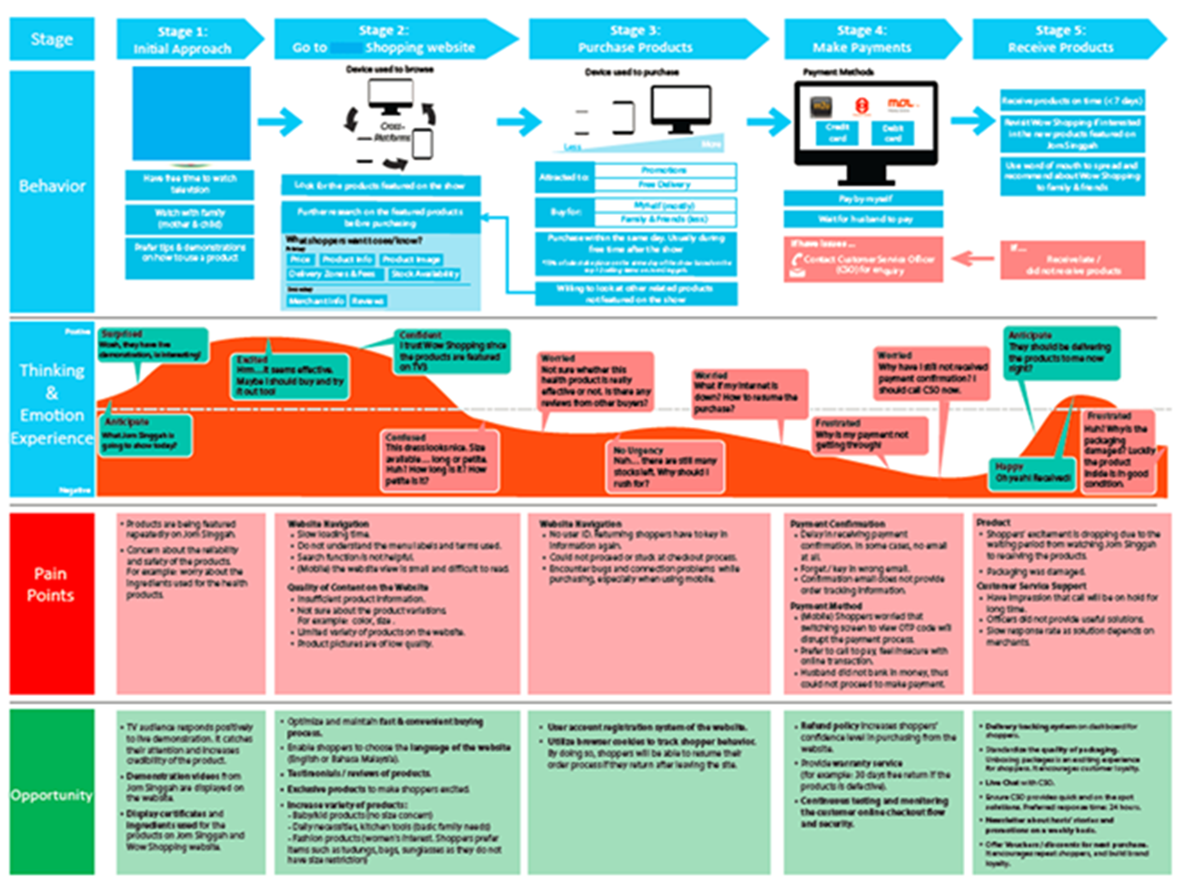
user experience journey map
Here are some useful tools to create wireframe and prototype:
- Adobe XD (Free plan available)
- InvisionApp (Free plan available) ← Clients’ favourite
- Figma (Free plan available)
- Marvel (Free plan available)
- Axure Rapid Protoyping ← Netizen team’s favourite
- Sketch (Mac only)
- Proto.io
- UXPin
All the prototyping tools above come with a decent free trial period to explore their full features, feel free to give them a try and see which one works best for you.
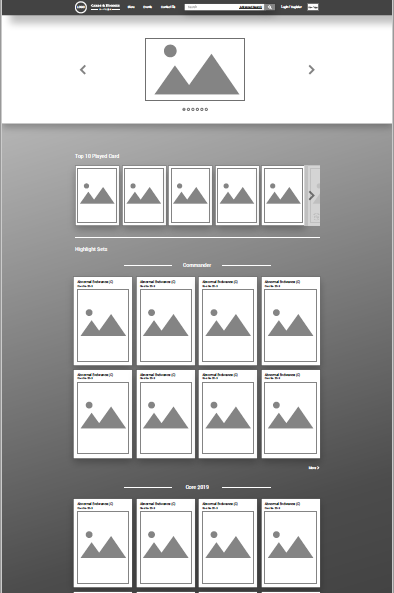
lo-fi prototype
It is always best to start with a low fidelity wireframe or prototype (like example above), so that you (and the users) will focus on ‘how it works’ more than ‘how it looks’. After performing usability testing on the low fidelity prototype, we may proceed to develop a improved high fidelity prototype for further testing or review.
After having a wireframe or prototype, you can now proceed to test it with real users. Of course, you may test with an existing product too.
Usability Testing 101 & Quick Tips
By following the articles below, you will get to understand what exactly is Usability or User Testing, how to conduct user testing, and why 5 users are adequate for you to gain useful insight.
Article link: Usability Testing 101: What, Why, How?
And we included a template script in this article below to help you conduct user testing easily: User Research Quick Tips: User Testing
If you want to learn more about Remote Usability Testing too, here you go: Remote Usability Testing 101: What, Why, How?
Other than collecting data from user research activities like interview, testing and workshop, you can also collect data from the following:
- Site Analytics: Traffic, scroll heatmap, A/B testing..
- Complaint/Feedback Log
- Email, Social Media Inbox, Support Ticket
- Competitor Research
- Industry Benchmark
Example of Site Analytics (Google Data Studio)
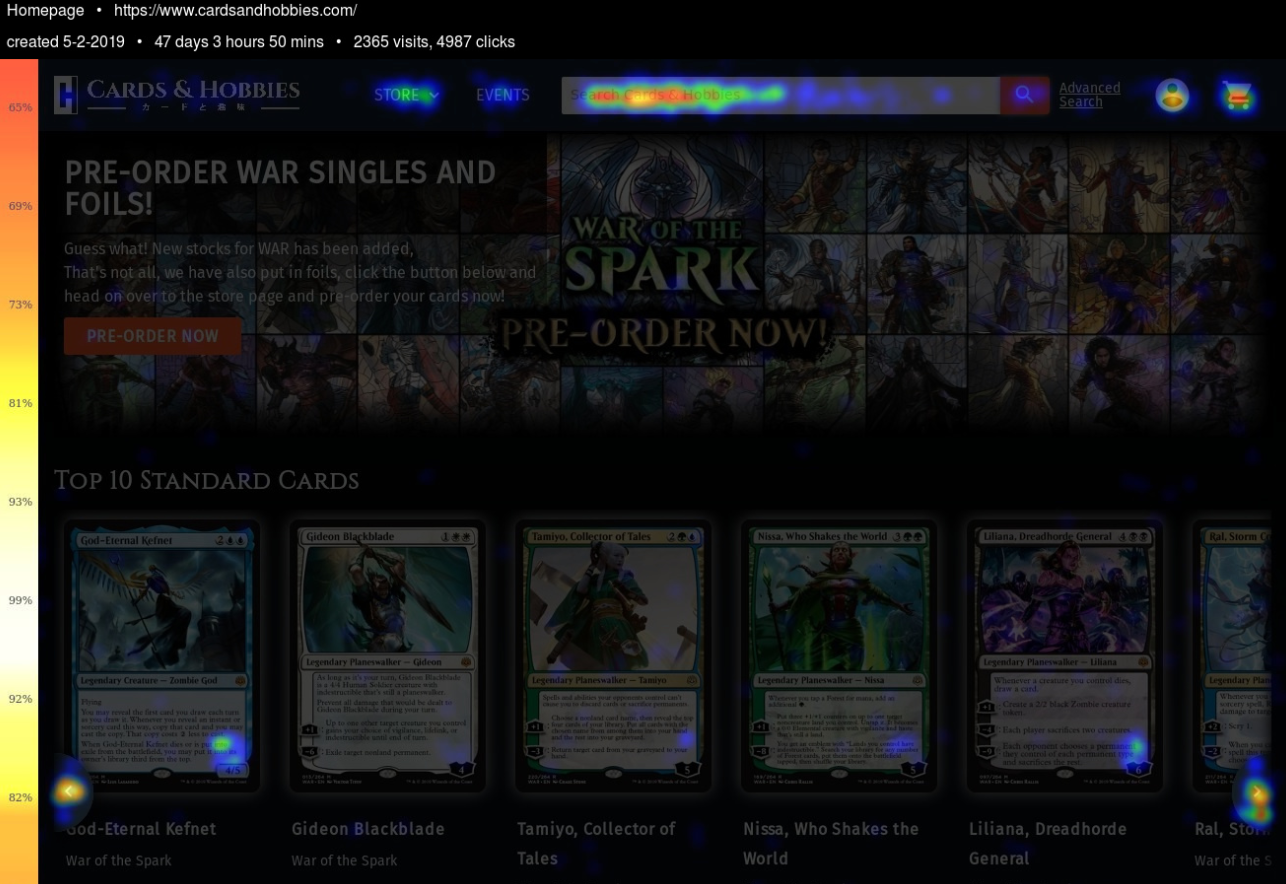
Example of heatmap analysis on website
By combining the data you have from different channel, you can get a much better overview about your business and how to improve it.
Does UX work for you?
If you wish to find more guides and tools, you may also visit Usability.Gov, a resource site by the U.S. Department of Health & Human Services. It’s quite surprising to see such initiative to push UX design adoption being led by a government department.
Government Digital Service: the best startup in Europe we can’t invest in – The Guardian
Another good example of government adopting UX is the UK government, they even documented their ‘User Research in Government’ journey. Their ‘flagship’ product GOV.UK won the Design of the Year award in 2013. They achieved millions of savings and improved efficiency of government services significantly. How they did it? By constantly focusing on the users, and improving over the time.
Once again, this proved that the potentials of UX can be harnessed by various types of organizations, from local SMEs, nonprofits, startups, multinationals, to government agencies.
You’ve seen enough of examples, and probably have better understanding on how UX can really help in improving businesses. We hope the resources above is helpful for you to kickstart your UX journey.
If you’re wondering what are the options you have now, whether to Do-It-Yourself, or working with professionals, this article below might serve as a guide: Adopting UX: In-House Team vs Hiring Consultant
Need help to exploit the power of UX for your business? As always, UX is our DNA at Netizen Experience, and we are always ready to help.
To help businesses gain better understanding on how UX design can help them, we’ve been giving free usability testing trial (limit to 5 minute test) in the past, by using our own proprietary crowdsourced user testing platform.
#FightCOVID19 UPDATE: We currently do not offer this free test service. However, if you’re very keen to get a taste of remote usability testing for your organization, you may request to be on the waitlist, just drop us a message! Or if you just need to talk about bringing your organization to the next level, our human-friendly UX consultants are here for you too.
Once again, Good UX is Good Business. We wish you have both.